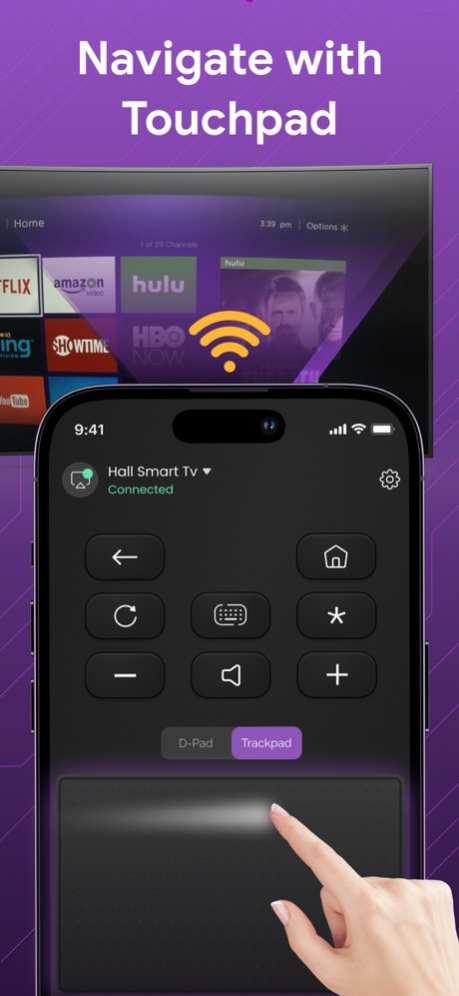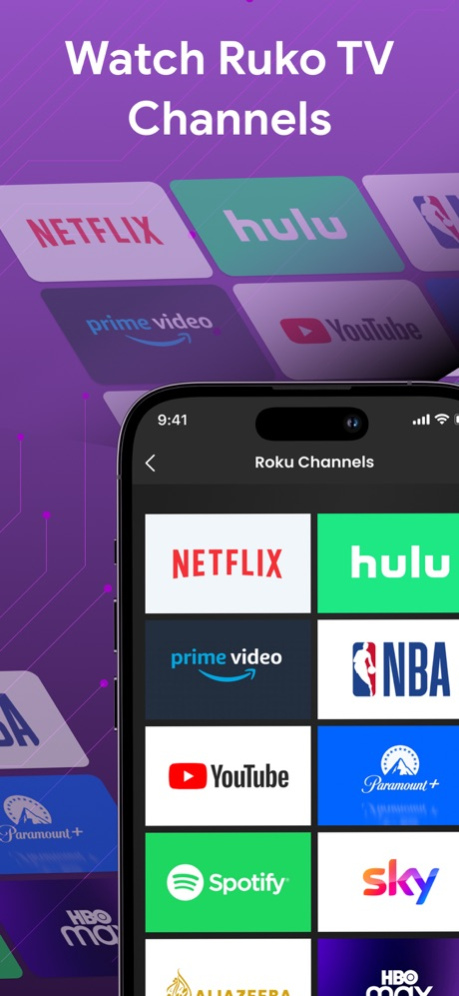TV Remote - Smart Controller 2.9
Free Version
Publisher Description
Unlock full entertainment with all new and powerful digital smart Roku Remote.
Transform your iPhone into a powerful remote control for your TV streaming player or Smart TV with the Smart Remote Control app. Take charge of your entertainment experience with seamless navigation, channel control, and advanced features—all at your fingertips.
Experience the pinnacle of streaming control and entertainment discovery with the feature-rich Smart Remote Control Pro app. Seamlessly navigate and unlock the full potential of your Smart streaming players and Smart TVs with an extensive array of innovative features and unparalleled convenience.
Features:
Quick Setup:
Effortlessly connect your iPhone or iPad to your Smart device without any additional hardware or complex configuration.
Intuitive Interface:
Enjoy a user-friendly interface designed for easy navigation. Control your Smart device with simple taps and swipes.
Dynamic Channel Control:
Take complete control of your Smart device with effortless channel browsing. Enjoy quick access to your favorite apps and effortlessly switch between channels, empowering you to explore and savor an extensive variety of content.
One-Touch Play:
Start watching your favorite shows or movies instantly with a single tap. No more searching through menus or browsing channels.
Quick Launch:
Create custom shortcuts to your most-watched channels and apps for instant access. Enjoy your preferred content without delay.
Advanced Search:
Discover new content effortlessly with enhanced search capabilities. Find movies, TV shows, and more using keywords, genres, or actors.
Enhanced Playback Control:
Take full command of your streaming experience with advanced playback features. Seamlessly pause, rewind, fast forward, and adjust subtitles, ensuring uninterrupted and immersive viewing sessions that cater to your preferences.
Multi-Device Support:
Seamlessly control multiple Smart devices on the same Wi-Fi network. Switch between devices effortlessly and enjoy streaming throughout your home.
Universal Streaming:
Unleash the power of universal streaming with the Smart Remote Control Pro app. Access your Smart device from anywhere, whether you're at home or on the go. Seamlessly stream your favorite content and never miss a moment of your preferred shows and movies.
Subscription Info:
https://streamholdings2.wordpress.com/subscription-terms/
Terms and Conditions:
https://streamholdings2.wordpress.com/term-conditions/
Privacy Policy:
https://streamholdings2.wordpress.com/privacy-policy/
Feb 10, 2024
Version 2.9
- Improved Device Connection
- Enhanced User Experience
About TV Remote - Smart Controller
TV Remote - Smart Controller is a free app for iOS published in the System Maintenance list of apps, part of System Utilities.
The company that develops TV Remote - Smart Controller is Rubina Yasmin Nazir. The latest version released by its developer is 2.9.
To install TV Remote - Smart Controller on your iOS device, just click the green Continue To App button above to start the installation process. The app is listed on our website since 2024-02-10 and was downloaded 12 times. We have already checked if the download link is safe, however for your own protection we recommend that you scan the downloaded app with your antivirus. Your antivirus may detect the TV Remote - Smart Controller as malware if the download link is broken.
How to install TV Remote - Smart Controller on your iOS device:
- Click on the Continue To App button on our website. This will redirect you to the App Store.
- Once the TV Remote - Smart Controller is shown in the iTunes listing of your iOS device, you can start its download and installation. Tap on the GET button to the right of the app to start downloading it.
- If you are not logged-in the iOS appstore app, you'll be prompted for your your Apple ID and/or password.
- After TV Remote - Smart Controller is downloaded, you'll see an INSTALL button to the right. Tap on it to start the actual installation of the iOS app.
- Once installation is finished you can tap on the OPEN button to start it. Its icon will also be added to your device home screen.